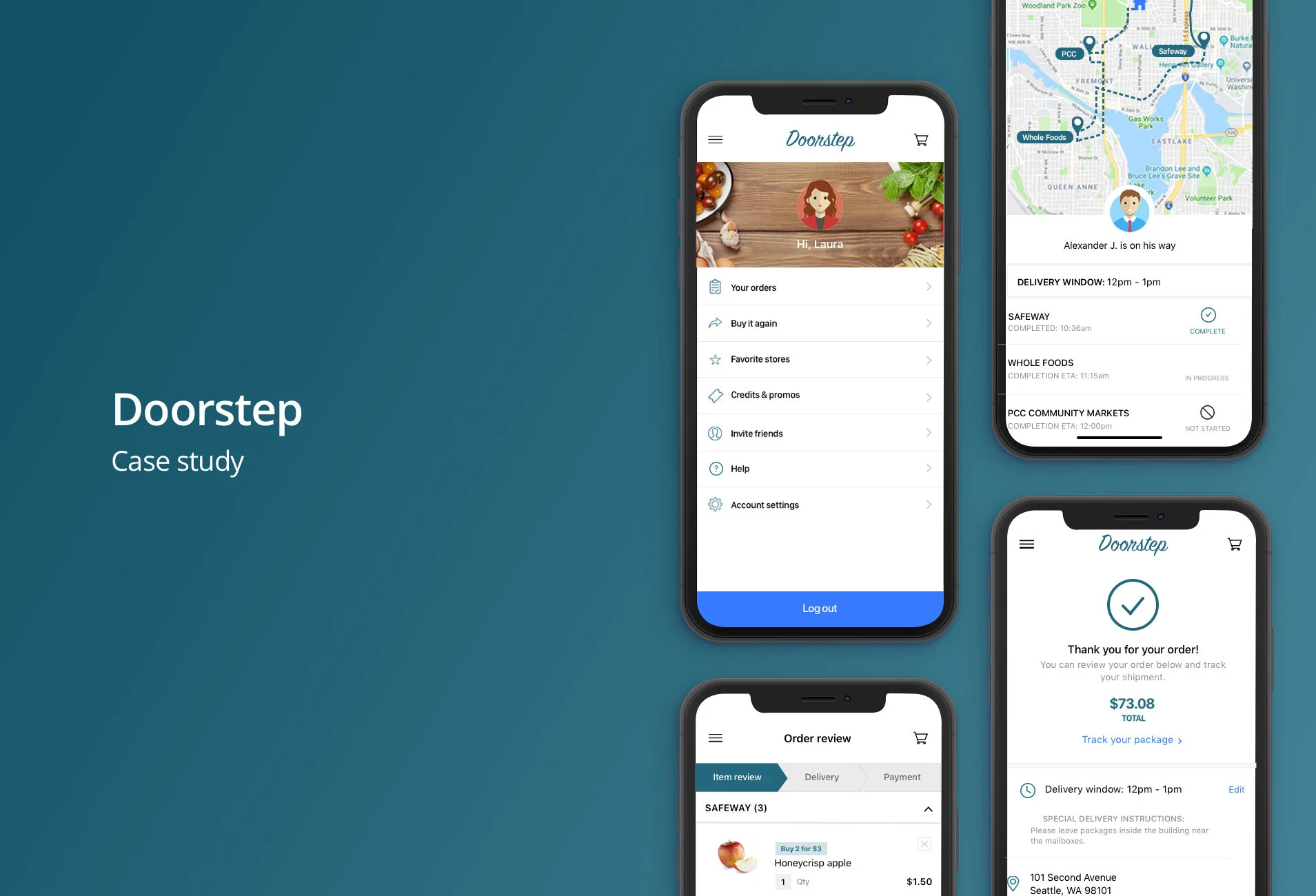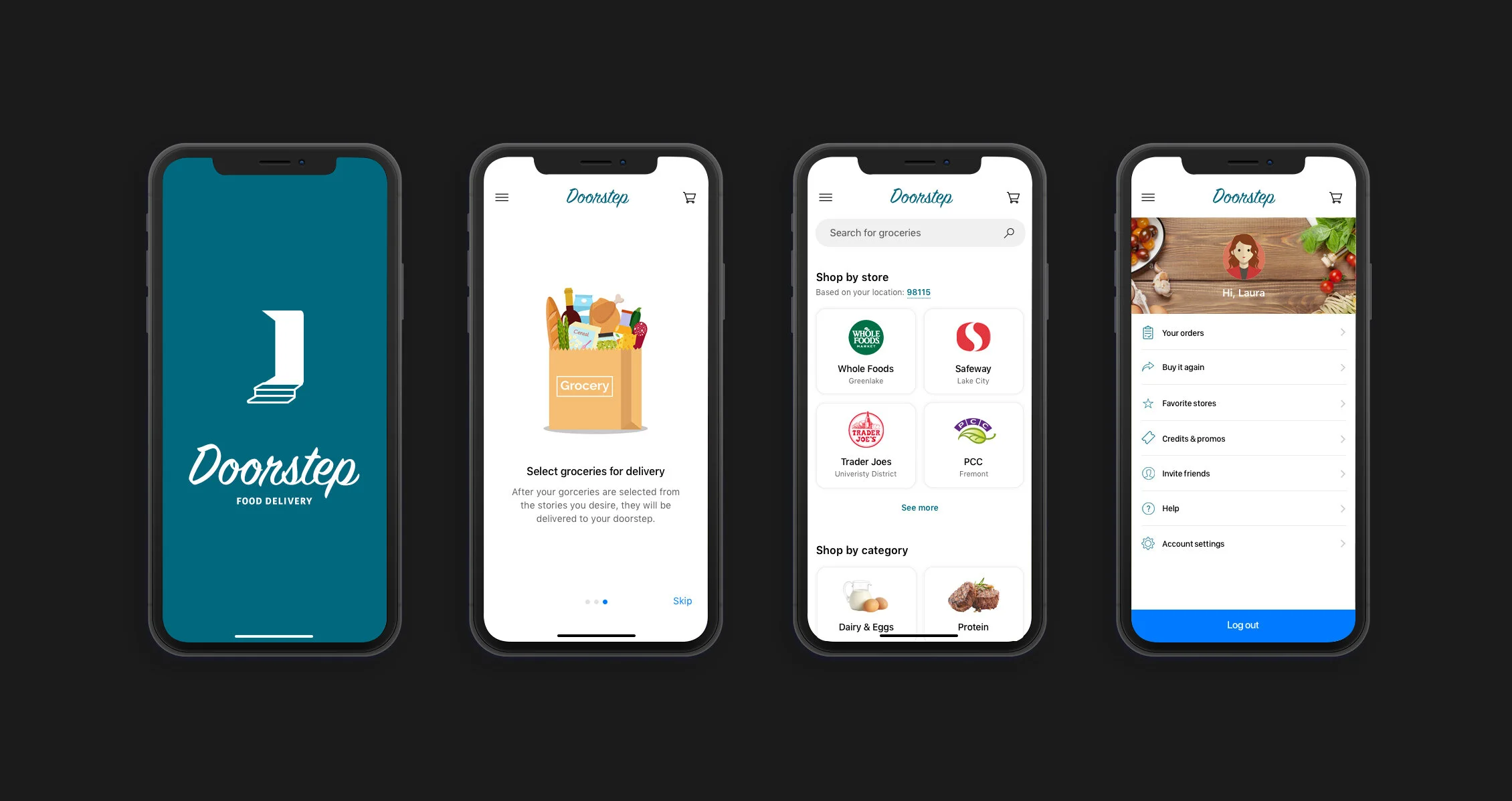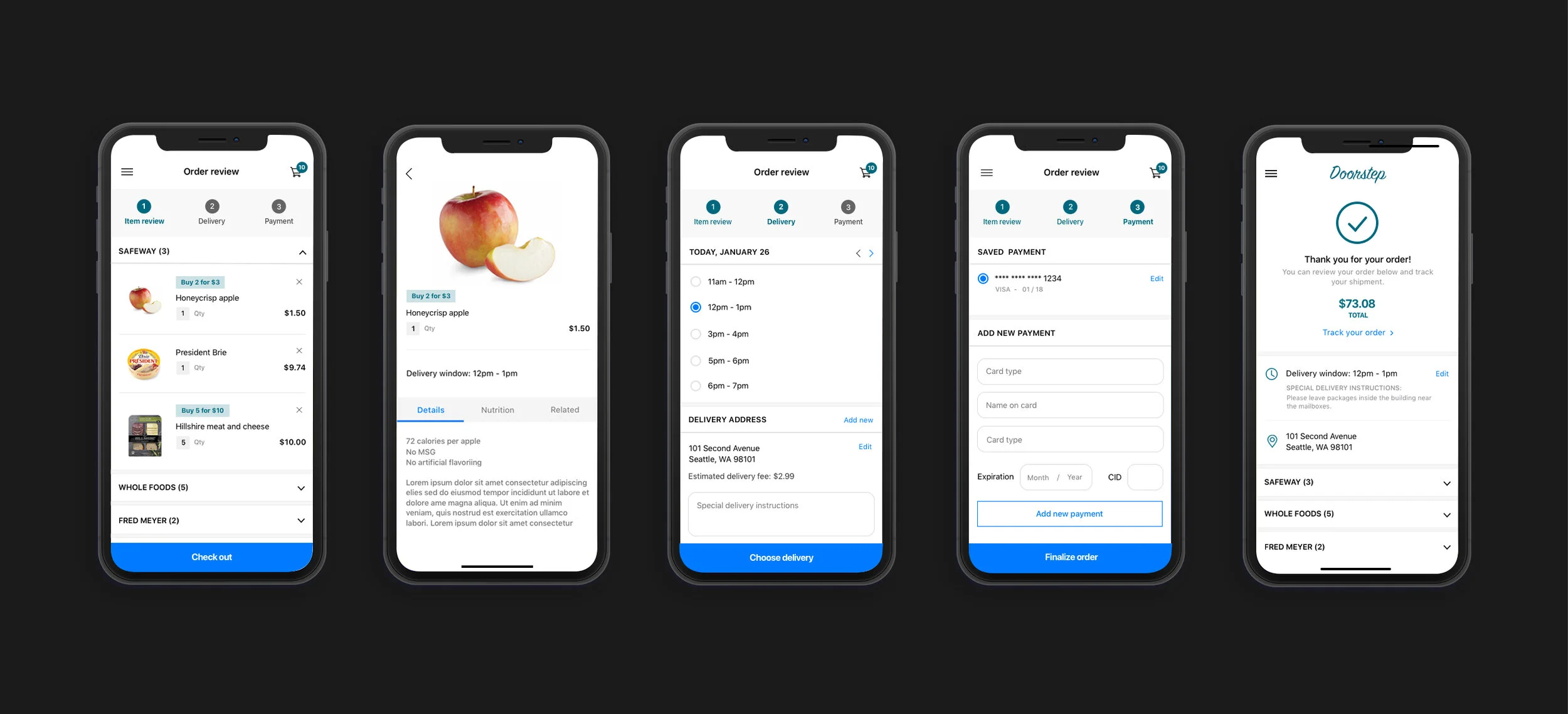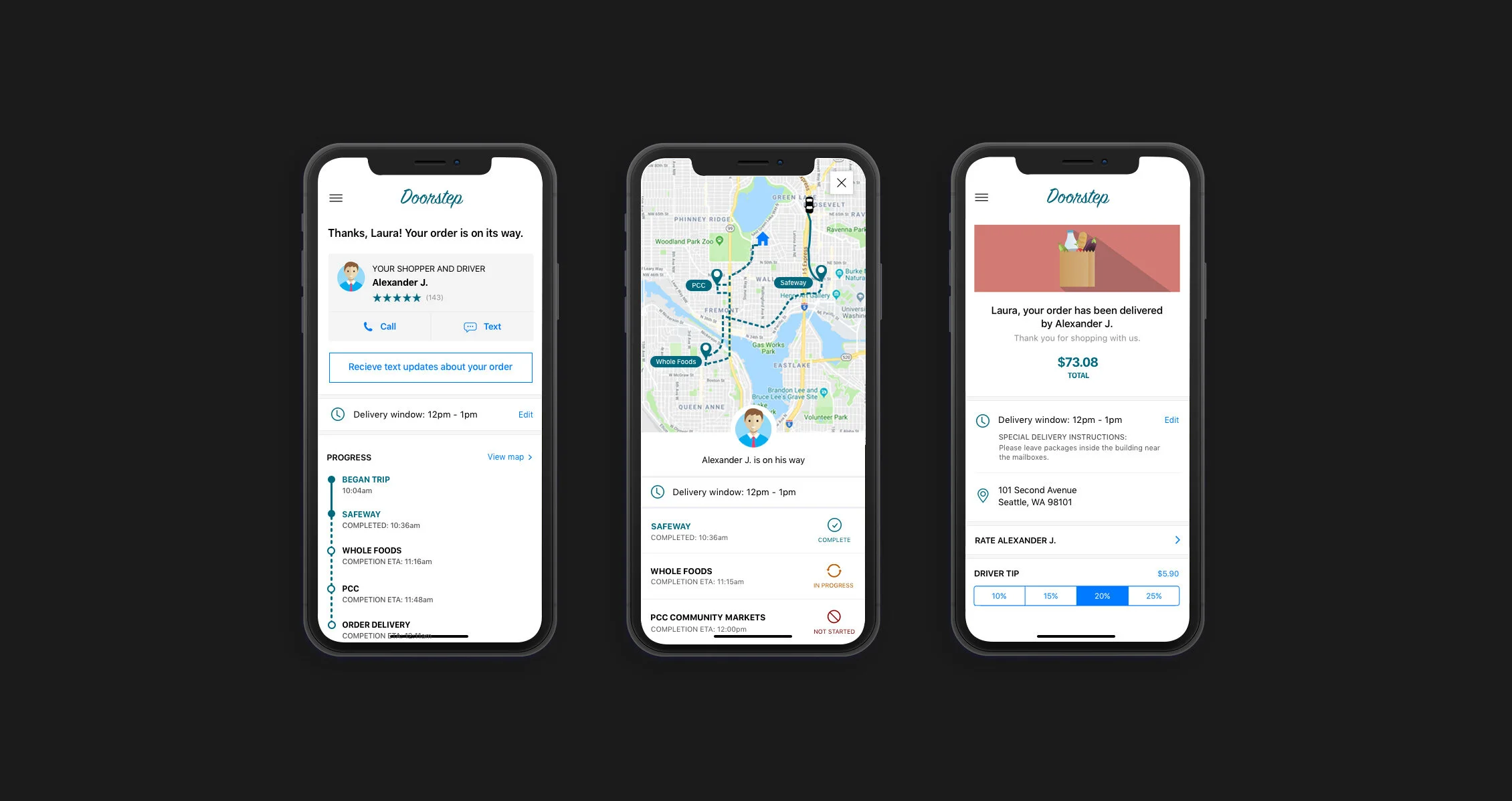Doorstep
Doorstep is a food delivery service that lets you order from multiple stores
Comb through products at multiple stores to create a custom delivery order. Cut down on your errands by using the Doorstep app and have your groceries delivered to your doorstep.
My Role
Lead UX designer and Visual designer
Timeline
3 days
Client
Case study
Team
Myself
Problems
I aimed to solve how groceries are delivered by providing transparency along each step of the way. I strived to predict events that might cause a hurdle in the delivery process.
Project Goals
To develop a loyal customer base and cater to their individual needs by providing customers with all grocery items details and a simple way to track their order after checkout. Building a reliable delivery system could give the app a boost in usage.
Initial Screens
Customers can shop by store or category to easily find desired products. Once the customer completes an order, live location updates are provided to track when it will be delivered.
Order Review
The order review screen is organized by store with an indicator of how many items are coming from each store. From the order review screen, the customer can click on the title of each item to view the delivery window time, details and nutrition.
Easily Track Your Package & Progress Bar
Displays the post purchase experience where the customer can view where the order is on a map and which stores have been completed. The progress bar, combined with the complete, in-progress, and not started call outs, are simple displays for the customer to interact with to check in on their order.